New feature: Replace SCORM courses
It is now possible to replace SCORM courses in our LMS. This allows for making changes to SCORM packages without having to create new courses.
There is now a Replace option in the course list for SCORM courses. Users who can edit courses have access to this.
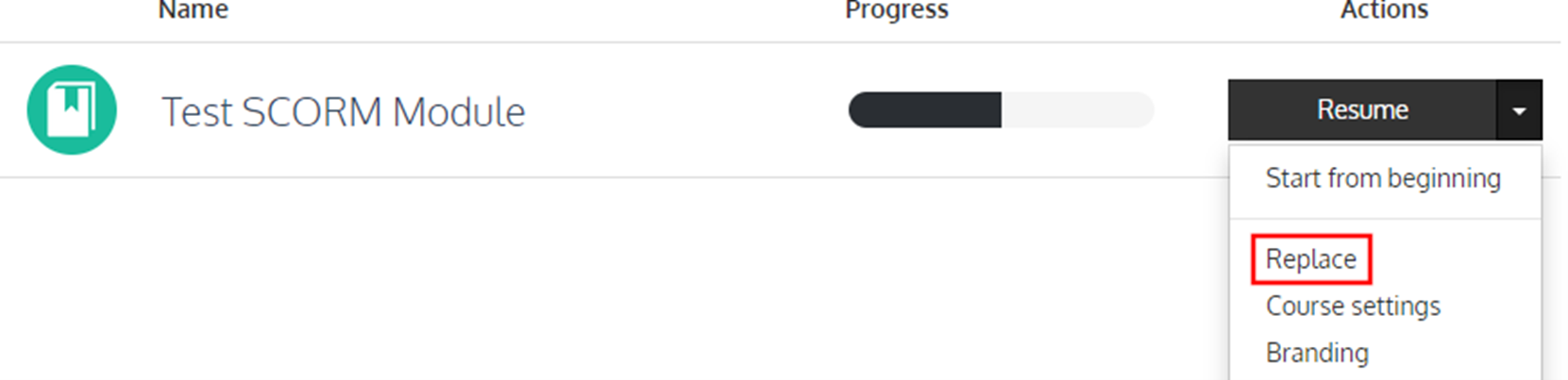
On this page, select a new SCORM package to upload. All files in the course will be replaced by those found in the new package.
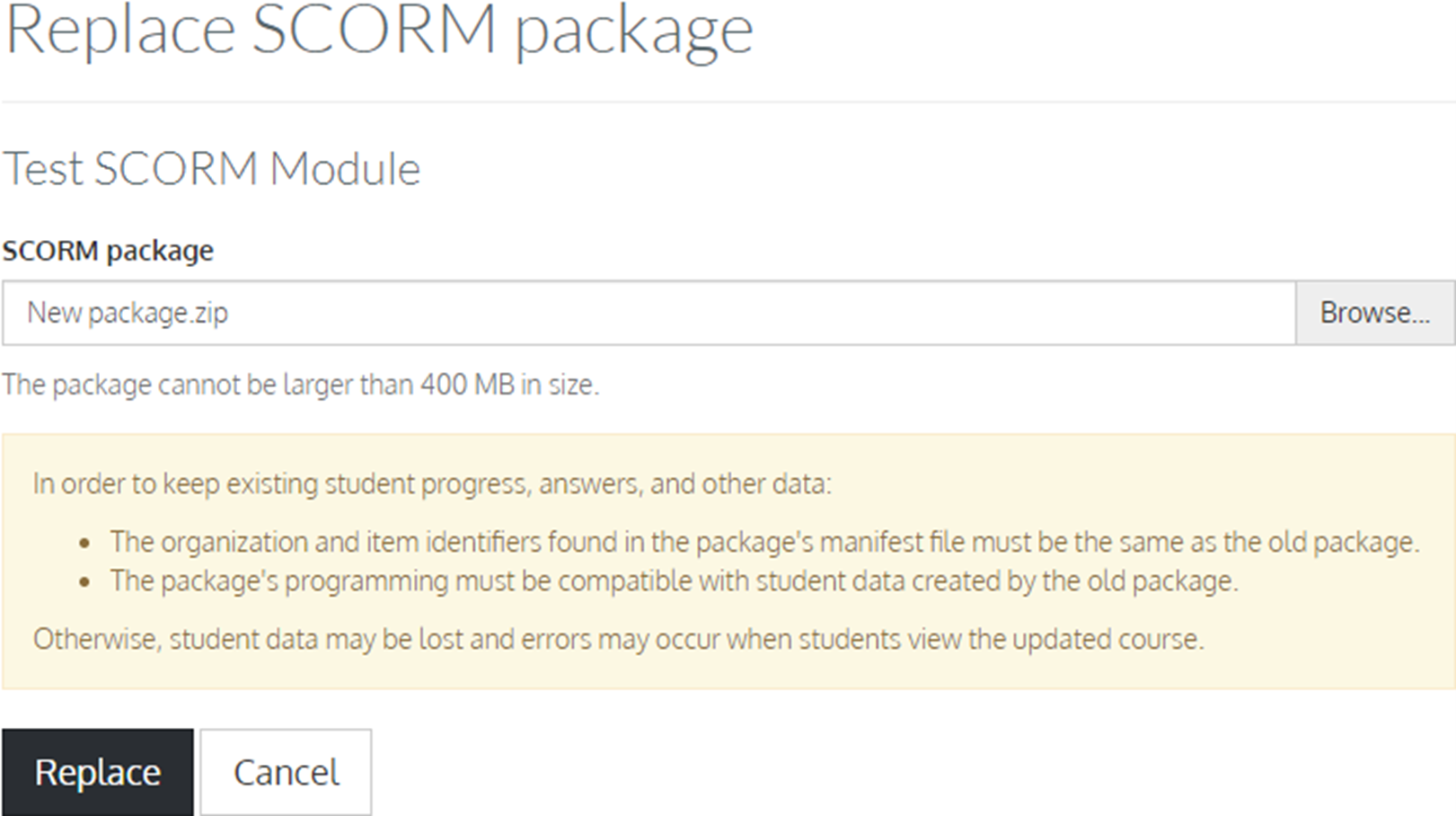
About existing student data: Student data includes progress, answers, and any other data stored by the SCORM module. The LMS does not remove or modify this data when a course is replaced. Whether or not this information is retained depends on the user’s authoring tool, what changes were made, and the programming within their module.
In order to keep student data after replacing a course:
- The organization and item identifiers found in the package’s manifest file must be the same as the old package.
- The package’s programming must be compatible with student data created by the old package.
Otherwise, student data may be lost and errors may occur when students view the updated course. As such, we recommend only replacing courses for minor changes such as corrections to the text.
Bug Fixes
- SCORM data model limits:
- The maximum size of suspend data (cmi.suspend_data) that can be stored by SCORM modules has been increased from 4 KB to 100 KB.
This resolves compatability issues with some modules that exceed the SCORM 1.2 limit of 4 KB. Examples of such issues would include answers not being saved or progress tracking stopping after a cerain number of slides. - The maximum size of an interaction correct response pattern (cmi.interactions.n.correct_responses.n.pattern) that can be stored by SCORM modules has been increased from 255 bytes to
20 KB.
This resolves compatibility issues with some modules that exceed theSCORM 1.2 limit of 255 bytes or do not follow SCORM 1.2’s response format. Answers not saving for matching-type questions is one example of such an issue. - The maximum size of an interaction student response (cmi.interactions.n.student_response) that can be stored by SCORM modules is now 20 KB.
- The maximum size of suspend data (cmi.suspend_data) that can be stored by SCORM modules has been increased from 4 KB to 100 KB.
- Fixes for the Actions dropdown in the course list:
- Remove the text-to-speech option for SCORM courses. TTS is not supported for SCORM courses.
- Fix an extra horizontal line showing for SCORM courses.
- Fix the font size changing on hover.
- Some text corrections for the “session” alternate terminology language.